Letztes Update: 7. April 2024
Now that the custody account is open, it’s time to buy a share and register it free of charge in the share register at the Swiss online broker Swissquote. I use the app from Swissquote for this purpose. I find them much clearer than the website. The app can’t do everything – more on that below – but for long-term investment without a lot of back and forth, it’s completely sufficient.
By the way, there is also an app for the Apple Watch, but it only displays the Favorites bar, which does not offer much additional benefit now.
Share purchase
The prerequisite for being able to buy a share is, of course, a sufficient cash balance. When opening the account, you received an IBAN, to which you transfer the money to be invested. Once it arrives, which is usually very fast – compared to foreign brokers such as Degiro, where you sometimes have to wait up to three days – you can start buying shares at Swissquote.
Under “Account” you can see your current cash balance. If you scroll down a bit further under “Account”, you will see the amount of your trading credit under “Flat Fee Trades”. You also want to receive a trading credit worth CHF 100 when you open an account? Then use the promotional code when opening a Swissquote account*: MKT_FINANZDEPOT (only valid for people living in Switzerland).

Search security
You now have enough money in your account and know which share you want to buy, then tap on “Prices” at the bottom and you can search for the share at the top left. Make sure that in the upper right corner of the search you really see stock, otherwise you will search in another category and may not find what you are looking for. Alternatively, you can simply select “Everything” and you are sure to find the product you are looking for.
I have decided to buy the shares of the clothing group Calida decided. Yes, anyone who has been around for a while knows that this is not exactly a new discovery or a rocket ship. But the dividend in kind – also known as a dividend in kind – is attractive: you used to get pyjamas every year. From 2024 you will no longer receive pyjamas, but a Calida voucher code worth CHF 100 for the online store. To obtain this, you must be entered in the share register. The exact procedure can be found below. Incidentally, the dividend in kind is paid by Calida in addition to the normal dividend – if at all. This was not the case in 2020, but one has been distributed each year since 2021.
So you enter “Calida” under “Courses” in the search or if you know the symbol, directly “CALN”. Then comes a selection of stocks on the various exchanges. We want to buy them in Switzerland, of course, which means on the SIX.
Show security

An overview of the share will now appear and the price trend will be displayed graphically. At the top right you select “Trade” and then you can enter the desired number. To receive a pajama as a natural dividend, you must own a minimum of 20 shares. You write this in the “Number” field. Then you enter your limit. That is, the maximum amount you are willing to pay. The Calida share is not traded very often, so you should set a limit.
At the top of “Money / Letter” you see that a seller is currently willing to sell for CHF 29.00. So I directly set this CHF 29.00 as limit. Swissquote conveniently offers real-time quotes by default, so you’ll always see up-to-the-minute prices. This is not the case with Degiro, for example. You have to buy an additional data package, which is usually billed monthly.
Buy security

If you now select “Buy”, you will see very clearly what the whole thing will cost you – you will see the transaction amount, the fees (don’t be alarmed, if you still have trading credits, they will not be included or displayed separately here. It only shows the total amount).

With “Send order” you confirm your purchase intention.
Conclusion
Under “Orders” you can see at which price your pieces were bought. You will also receive an email notifying you that new documents are available for you. You can view these PDF documents both in the app and on your PC or laptop.
You see on it that it did not deduct the full fees from the trading account, but the corresponding amount from the trading credits.

Registration share register with Swissquote – Instructions
Your purchased share is not automatically registered in the share register at Swissquote. This means that the company does not know that you have shares in it and therefore cannot contact you directly for invitations to the general meeting or for dividends in kind. In this case the mentioned voucher code for the Calida Shop. But with Swissquote this is not a problem. In contrast to foreign brokers, where registration is not possible at all or is associated with high costs, you can register your Swiss shares with Swissquote free of charge.
To do this, you need to open the Swissquote website on a laptop or desktop PC, unfortunately the entry is not possible with the app. The first time you set it up, it’s not entirely self-explanatory, but with the step-by-step instructions below, it’ll be much easier the second time around.
So you log in to Swissquote and click on “MY ACCOUNT” in the top right corner and then on Account Overview. village you select the button “Access to the trading platform”.
In the upper area you click on “Trading area”.
Then the following display appears:

You click on the three dots above each other and select “Registered shares” under “Positions” in the menu that opens.

If you have selected this, an additional column appears to the right of “Currency” with “Entered currency”. Shares”. This column will now always appear when you log back in. Also for other newly purchased shares. Therefore, you do not have to perform the preceding steps for the next entry in the share register.
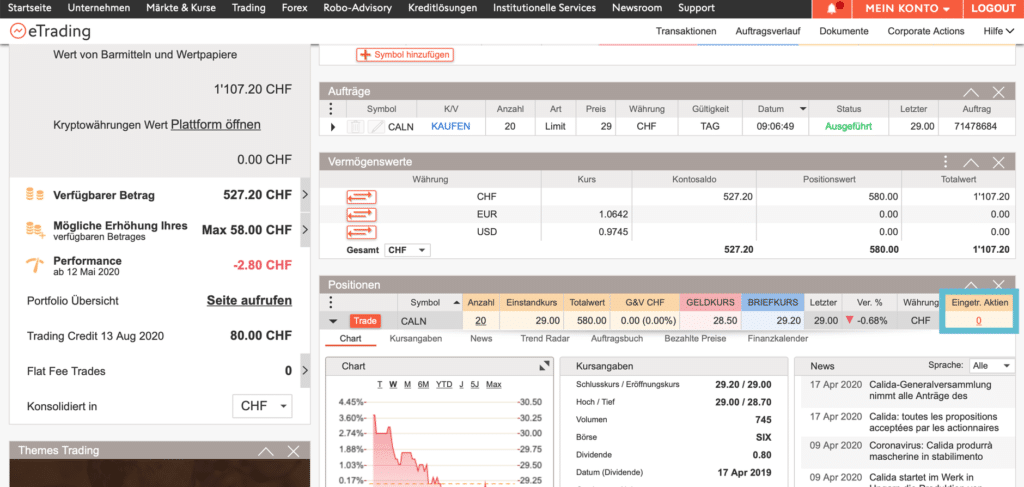
If you click on the zero, a window will open.
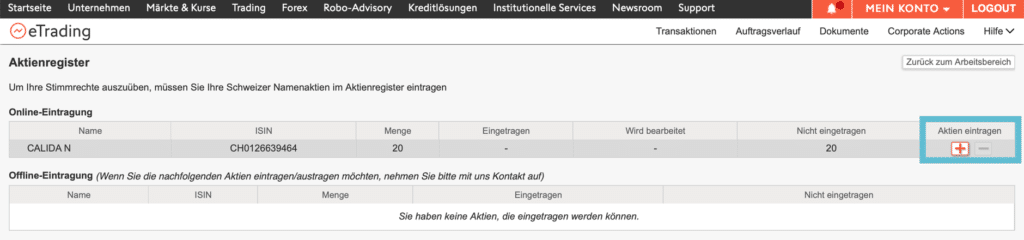
The last step is to enter the number of shares you want to register – usually all available shares.
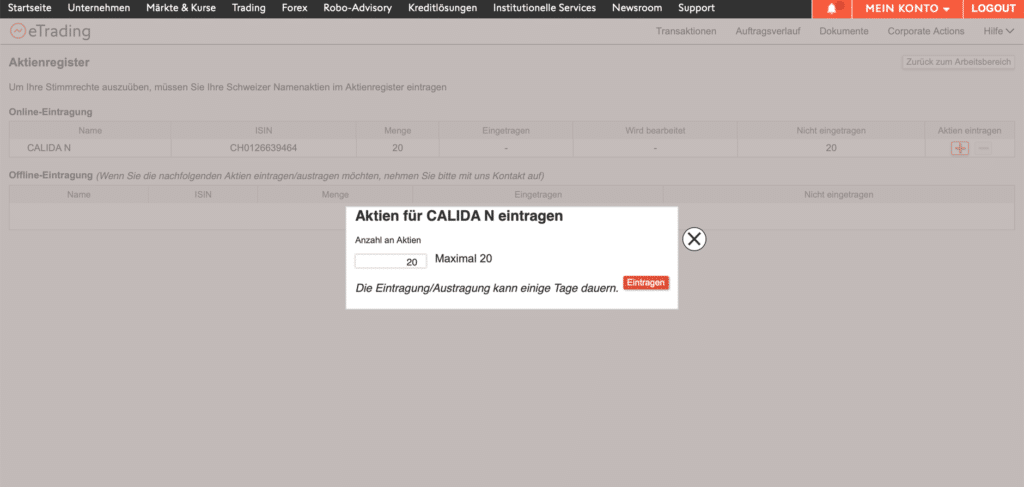
If you buy additional shares of Calida at a later date, you will also have to enter the additional pieces manually. This is because the additionally purchased shares are not automatically entered in the share register either. But this can now be done relatively quickly with just a few clicks.
Register Swissquote registered shares
It’s almost easier if you search for your purchased stock at the top right of Swissquote and then select it.
At Calida, it looks like this:
Here you will now see your position held at Swissquote and if you click on “Register my shares”, you will see at a glance all the shares that you have already registered or that you can still register.
With the + or – you can easily sign them in or out. By the way, if you want to sell a share, you don’t have to have it deregistered beforehand. This happens automatically during the sale.
Advertising
Transparency and disclaimer
I was not paid by anyone for this blog post, it reflects my subjective opinion.
If you open accounts or business relationships, order products or services through my links and codes, I may receive a commission for doing so. However, you will not suffer any disadvantages such as higher prices or the like. The terms and conditions of the respective providers apply. Affiliate links are marked with a *.
Investments are associated with risks which, in the worst case, can lead to the loss of the capital invested.
All publications, i.e. reports, presentations, notices as well as contributions to blogs on this website (“Publications”) are for information purposes only and do not constitute a trading recommendation with regard to the purchase or sale of securities. The publications merely reflect my opinion. Despite careful research, I do not guarantee the accuracy, completeness and timeliness of the information contained in the publications.



