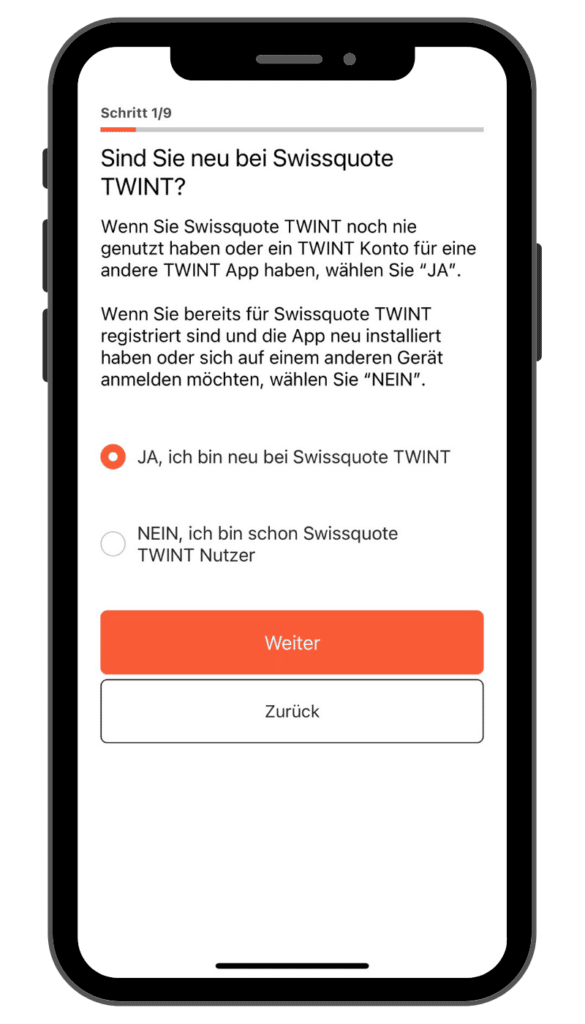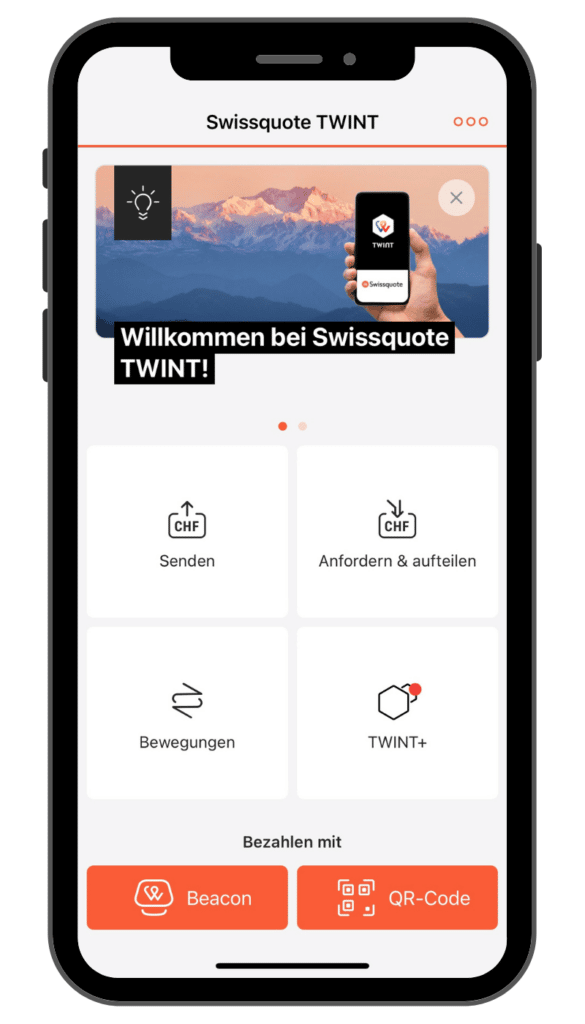Letztes Update: 28. September 2023
Admittedly, the title sounds a bit lurid and I’m not a big fan of consuming dividends, but it still fits the new Swissquote TWINT app quite well. Now you can connect your eTrading account to the Swissquote TWINT app and send money to your friends or pay for your parking ticket. In this post, you’ll learn how to set up the Swissquote TWINT app and what Swissquote has in store for the future.
Swissquote on its way to becoming a universal bank
Today, Swissquote is already more than just a low-cost online broker. For example, Swissquote issues multi-currency credit cards that allow you to earn trading credits. In cooperation with Luzerner Kantonalbank, Swissquote offers online mortgages. And the Swiss leader in online banking acts as a leasing partner for Tesla.
In the future, Swissquote plans to offer other banking services in addition to trading. Says Marc Bürki, CEO of Swissquote: “The launch of Swissquote TWINT is the next logical step towards our goal of becoming the first bank for our customers, including in the area of mobile payments.” Maybe it is then possible that your employer transfers your salary directly to your private account at Swissquote and you can invest from this account. The detour via another bank would then no longer be necessary.
And at the end of September, Swissquote plans to launch its own crypto exchange.
Set up Swissquote TWINT app
Setting up the Swissquote TWINT app for existing Swissquote clients with an eTrading account is quite simple and takes less than five minutes.
After downloading the Swissquote TWINT app, select “Start”, indicate if you are new to Swissquote TWINT and type in your cell phone number. You will then receive an activation code via SMS, which you enter in the Swissquote TWINT app.
To protect your digital wallet, you choose a six-digit PIN.
In order to link the Swissquote TWINT app to your Swissquote account, you need to authenticate once with your Swissquote Trading app. The Swissquote Trading app will open and after logging in it will automatically connect to the TWINT app, you just need to select “Continue”.
After that, you can select whether you want to receive personalized offers and you must agree to the disclaimer and to the sharing of anonymized data for personalized advertising and digital coupons.
To complete the nine steps, you can choose to enable push notifications and share the location. And the app is ready to use.
Every self-respecting Swiss bank has its own TWINT app, so each app looks a little different. Of course, everything about the Swissquote TWINT app is in Swissquote orange.
Multiple TWINT apps on one smartphone
If you have multiple TWINT apps installed on your smartphone, the money that is sent to you goes to the last app installed by default.
If you want to define another TWINT app as default, then go to “Settings”, “Receive money” in the desired app and tap on “Activate receive money”. Now you will receive a code that you can enter in your standard TWINT app.
However, this does not work with all TWINT apps – TWINT lives the “Kantönligeist”. And honestly, that’s one reason why I’m not a big fan of TWINT. With the UBS TWINT app, you need to send a request (e.g. CHF 0.05) to a contact, then you will be asked if this app should become the default app. If you allow this, you will receive a confirmation code via SMS. The UBS TWINT app is now set as the default and can receive money. By the way, the request will be sent to your contact only if the app has been set as default before. A bit cumbersome? I think so too.
Swissquote TWINT App Costs
The use of the Swissquote TWINT app is free of charge. For example, if you transfer money to other TWINT users or pay in a store, this is free of charge.
More specialized uses cost the same with Swissquote TWINT as with the TWINT apps of the other providers.
For example, if you withdraw cash with TWINT in a Sonect store, it will cost you one franc for withdrawals up to CHF 100 and one franc fifty for withdrawals of CHF 110 or more. This fee will be displayed transparently before the transaction.
With the “Ticketless parking” function, the stored vehicle license plate is recognized at the barrier when entering and exiting. The parking time is calculated and the amount is automatically deducted in TWINT. An additional fee of CHF 0.25 is charged for “Ticketless parking”.
Advertising
Transparency and disclaimer
I was not paid by anyone for this blog post, it reflects my subjective opinion.
If you open accounts or business relationships, order products or services through my links and codes, I may receive a commission for doing so. However, you will not suffer any disadvantages such as higher prices or the like. The terms and conditions of the respective providers apply. Affiliate links are marked with a *.
Investments are associated with risks which, in the worst case, can lead to the loss of the capital invested.
All publications, i.e. reports, presentations, notices as well as contributions to blogs on this website (“Publications”) are for information purposes only and do not constitute a trading recommendation with regard to the purchase or sale of securities. The publications merely reflect my opinion. Despite careful research, I do not guarantee the accuracy, completeness and timeliness of the information contained in the publications.